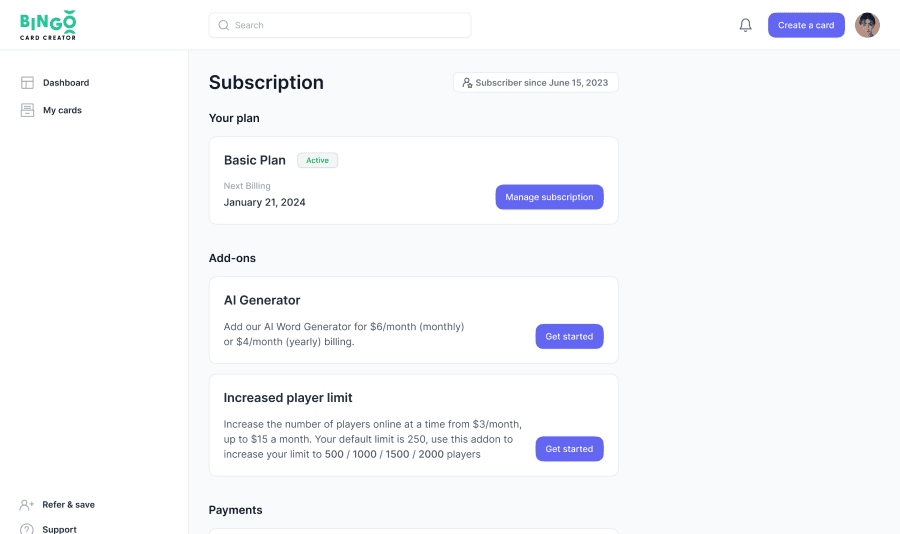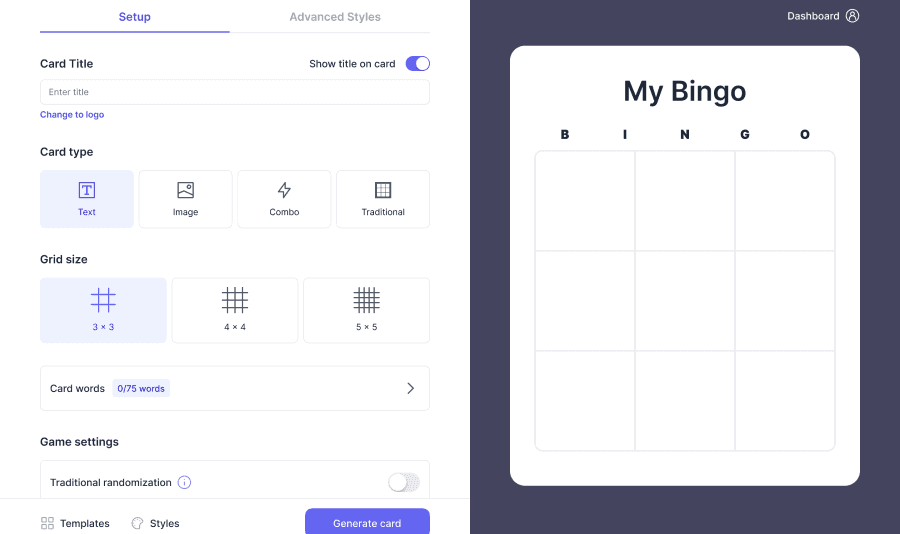
How do I view my created cards?
Ready to view all the amazing bingo cards you've created? It’s really easy to access your personal collection. Just follow these quick steps to navigate to your personal dashboard:
Locate your profile icon: Look at the top right corner of the header on your screen. You'll find your profile icon there – it's your gateway to your personal settings and creations.
Access the drop-down box: Click on your profile icon. A drop-down box will magically appear, revealing several options for you to choose from.
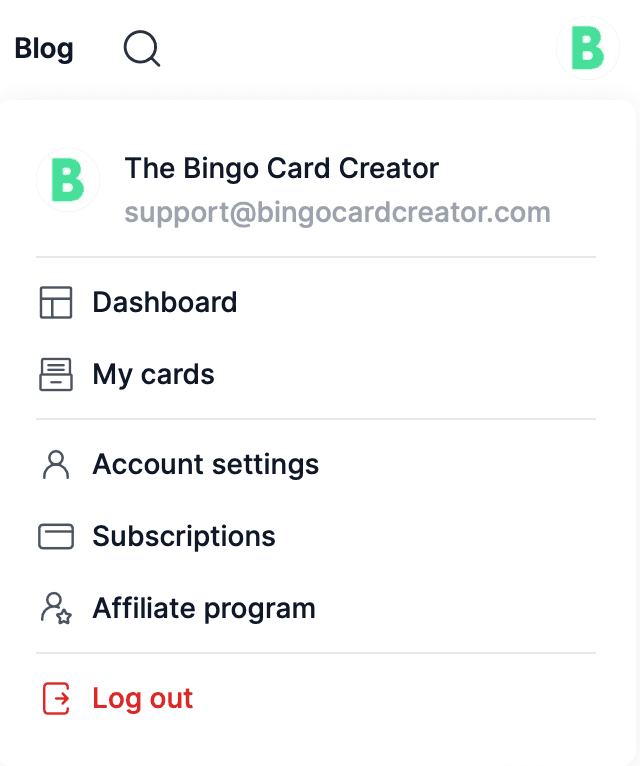
Select 'My cards': Among the options presented, look for the one that says 'my cards' and click on it. This is your ticket to viewing all your bingo card masterpieces.
Once you've selected 'my cards', you'll be whisked away to your personal dashboard.
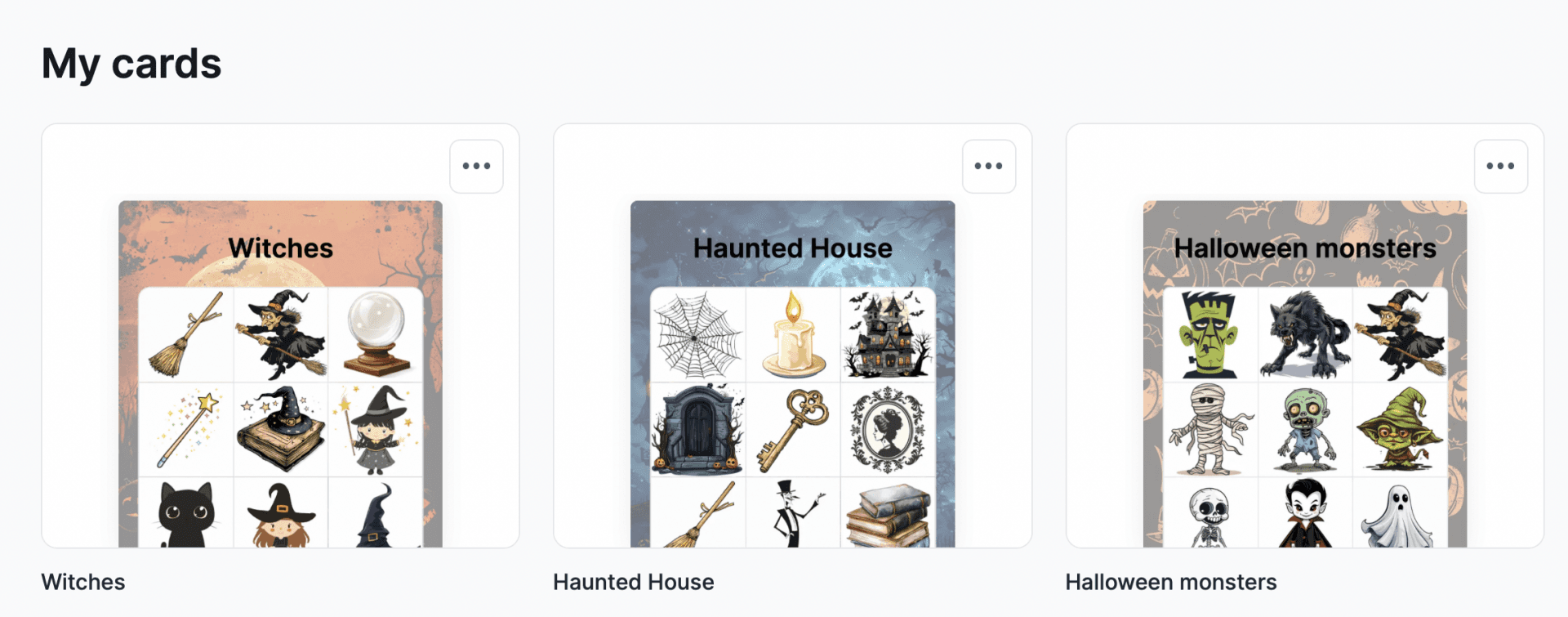
Here, you can admire your collection of bingo cards, organize them, or even get inspired to create new ones. It’s like your own personal bingo card gallery, showcasing all the fun and creativity you've poured into each card. Enjoy exploring and revisiting your designs anytime you like!
Was this article helpful?
Related articles
Browse allStill have questions?
Haven't you found what you're looking for in our support area? Contact us by selecting the button below.
Contact us